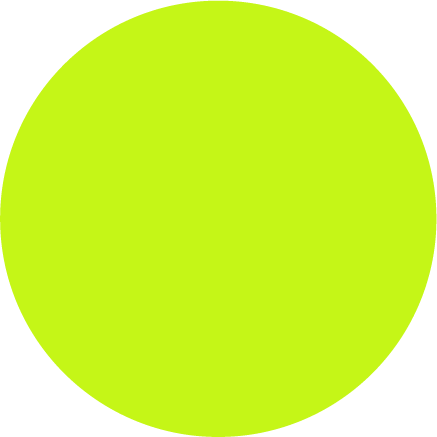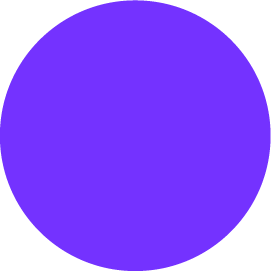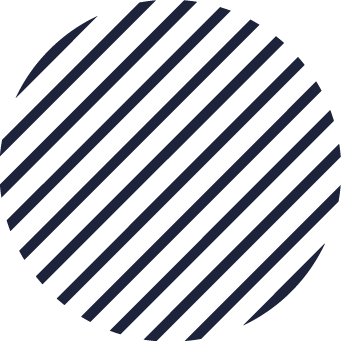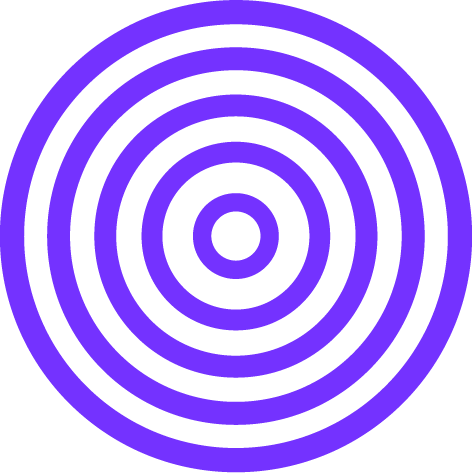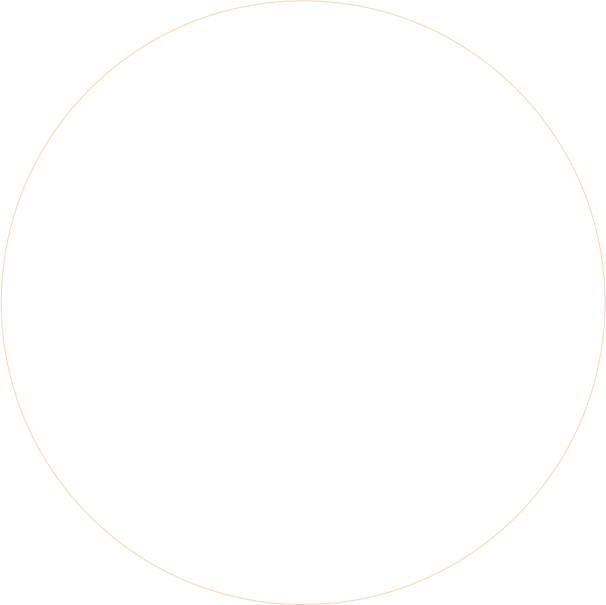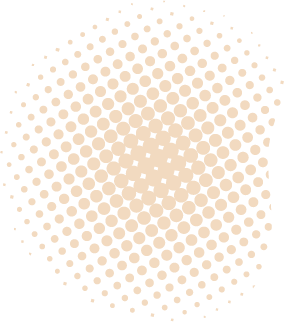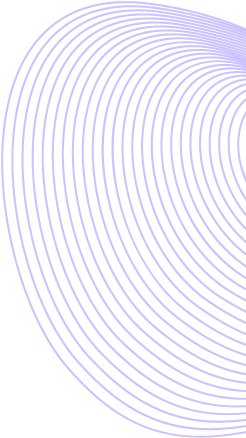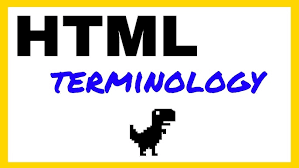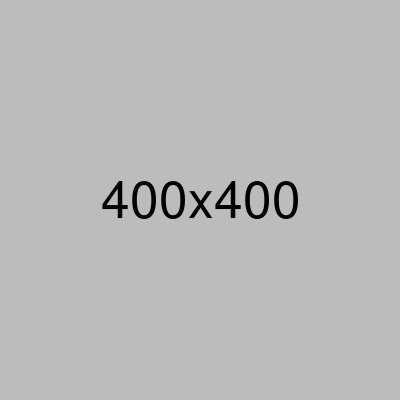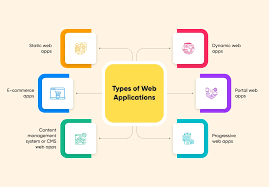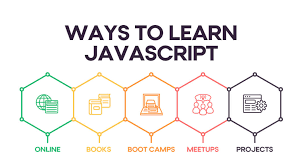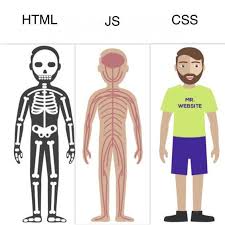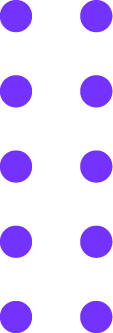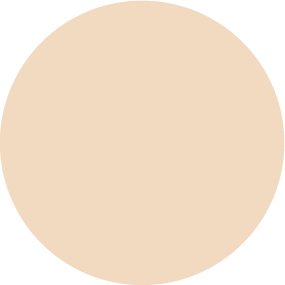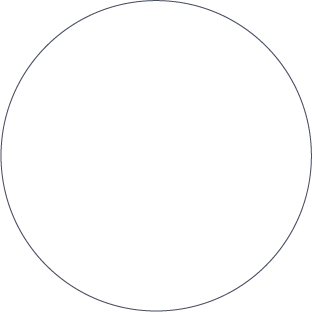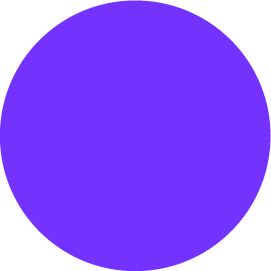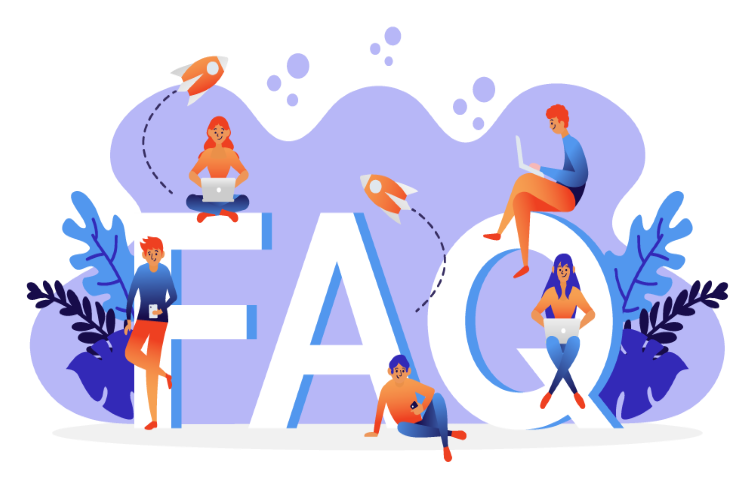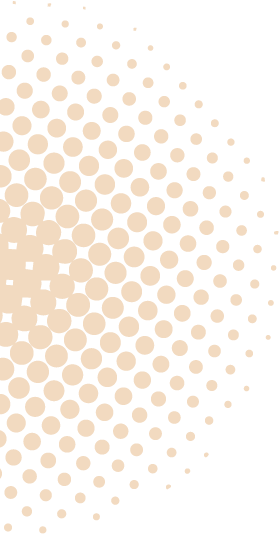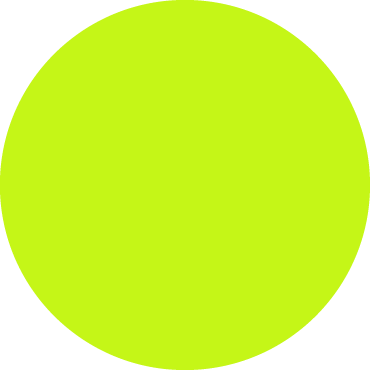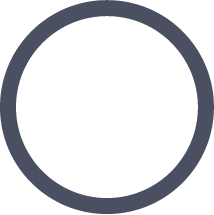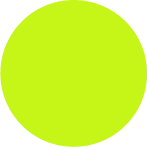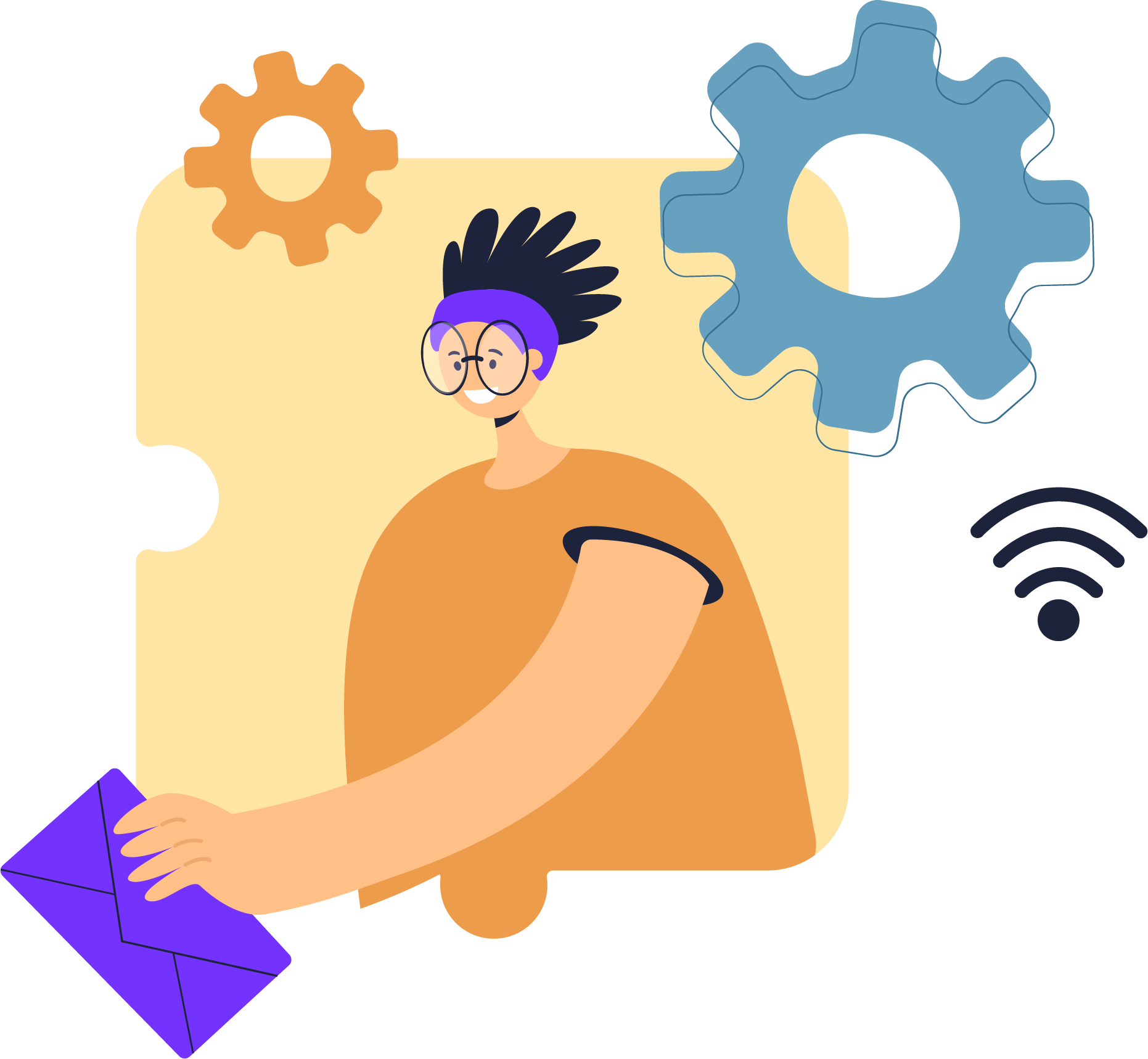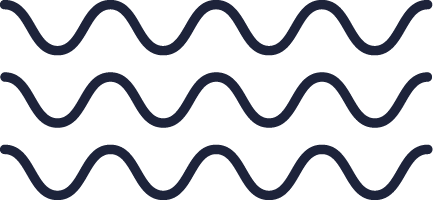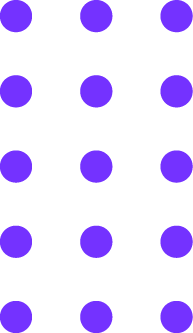Getting Started with HTML and CSS
Introduction
HTML (Hypertext Markup Language) and CSS (Cascading Style Sheets) are the foundation of web development. They are essential technologies for building websites and web applications. HTML defines the structure and content of web pages, while CSS controls the presentation and layout. In this guide, we'll take you through the basics of HTML and CSS, step by step.
Table of Contents
-
Understanding HTML
- What is HTML?
- Anatomy of an HTML Document
- HTML Elements and Tags
- Headings, Paragraphs, and Text Formatting
- Lists and Links
-
Creating Your First HTML Document
- Setting Up Your Development Environment
- Writing a Basic HTML Document
- Saving and Opening Your HTML File
- Viewing Your Web Page in a Browser
-
Structuring Content with HTML
- Using HTML Containers (div, span)
- Semantic HTML (article, section, header, footer)
- Creating Forms (input, button, form)
-
Working with Images and Media
- Adding Images to Your Web Page
- Embedding Audio and Video
- Image Optimization for the Web
-
Hyperlinks and Navigation
- Creating Internal and External Links
- Navigating Your Website with Anchor Tags
- Building Navigation Menus
-
Understanding CSS
- What is CSS?
- The Role of CSS in Web Design
- CSS Syntax and Selectors
- CSS Properties and Values
- CSS Box Model
-
Styling with CSS
- Inline vs. Internal vs. External CSS
- Setting Font Styles and Text Formatting
- Managing Colors and Backgrounds
- Working with Borders and Margins
- CSS Flexbox and Grid Layouts
-
Layout and Positioning
- Controlling Page Layout
- Positioning Elements (relative, absolute, fixed)
- Creating Responsive Designs
- CSS Frameworks (Bootstrap, Foundation)
-
CSS Transitions and Animations
- Adding Interactivity with CSS
- Transitioning Elements
- Keyframe Animations
- Animation Libraries (Animate.css)
-
Responsive Web Design
- Why Responsive Design is Important
- Media Queries for Different Devices
- Mobile-First Design Approach
- Responsive Images and Videos
-
Optimizing and Debugging
- Browser Developer Tools
- Validating HTML and CSS
- Performance Optimization
- Cross-Browser Compatibility
-
Advanced HTML and CSS
- HTML5 Features (Canvas, SVG, WebSockets)
- CSS Preprocessors (Sass, Less)
- CSS-in-JS and Component-Based Styling
- CSS Variables (Custom Properties)
-
Building Your First Website
- Combining HTML and CSS
- Creating a Homepage
- Designing Multiple Pages
- Hosting Your Website
-
Resources and Further Learning
- Recommended Books and Online Courses
- Web Development Communities
- Blogs and Tutorials
- Web Design Trends and Best Practices
Conclusion
This guide aims to equip you with the fundamental knowledge and skills needed to get started with HTML and CSS. As you progress through these topics, you'll have the tools to build your own web pages, understand how to structure content, style it effectively, and make your websites responsive to various devices. Remember that practice is key to mastering web development, so keep experimenting and building to refine your skills. Web development is an ever-evolving field, so staying updated with new techniques and best practices is essential for success. Good luck on your journey to becoming a proficient web developer!